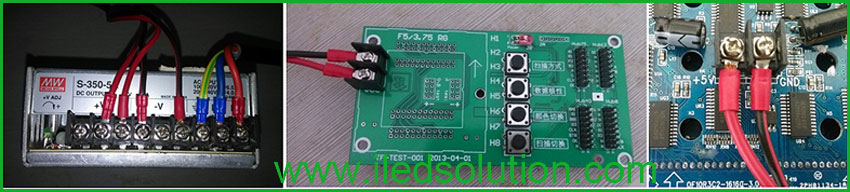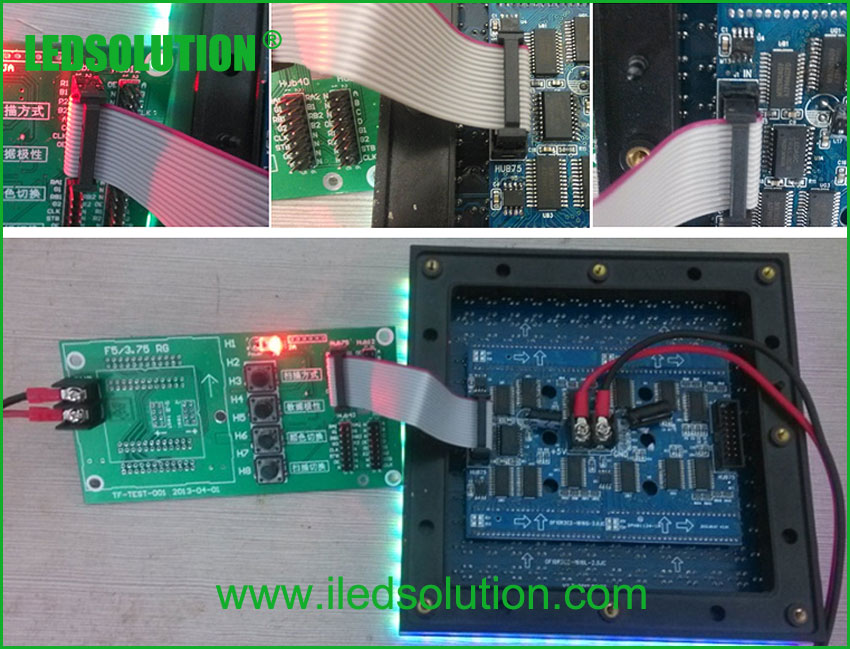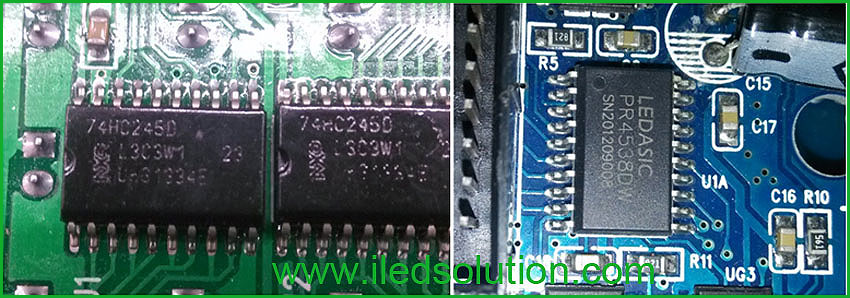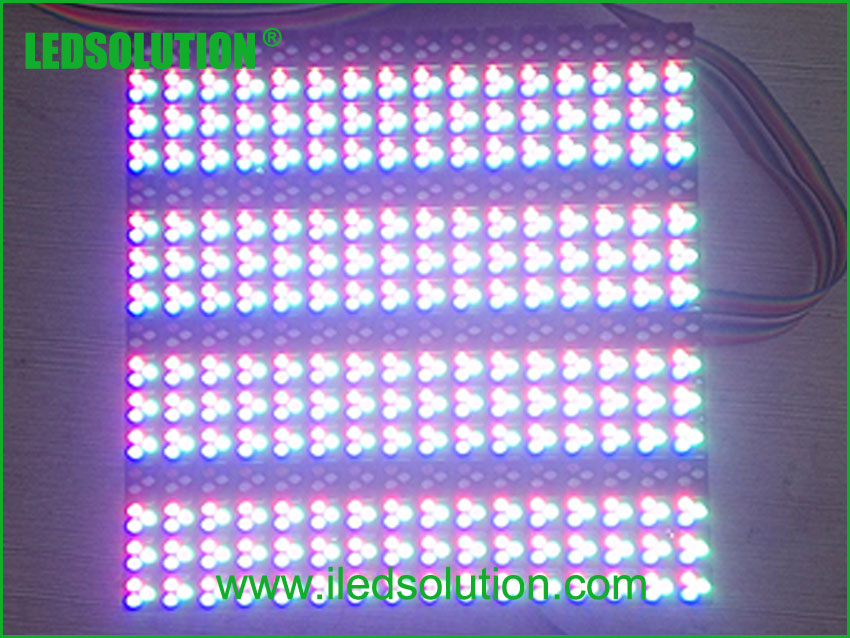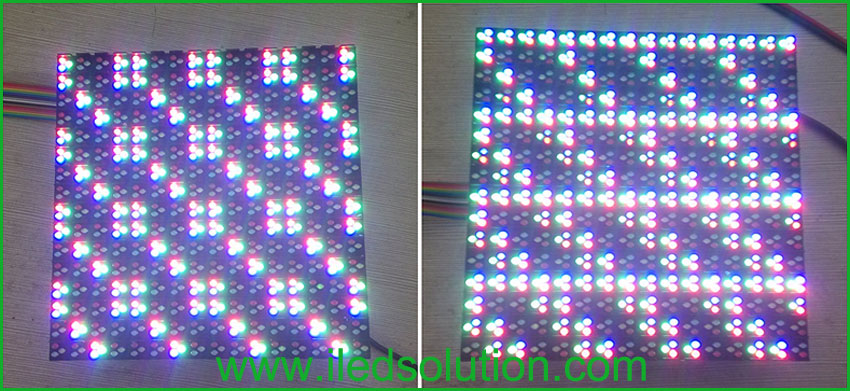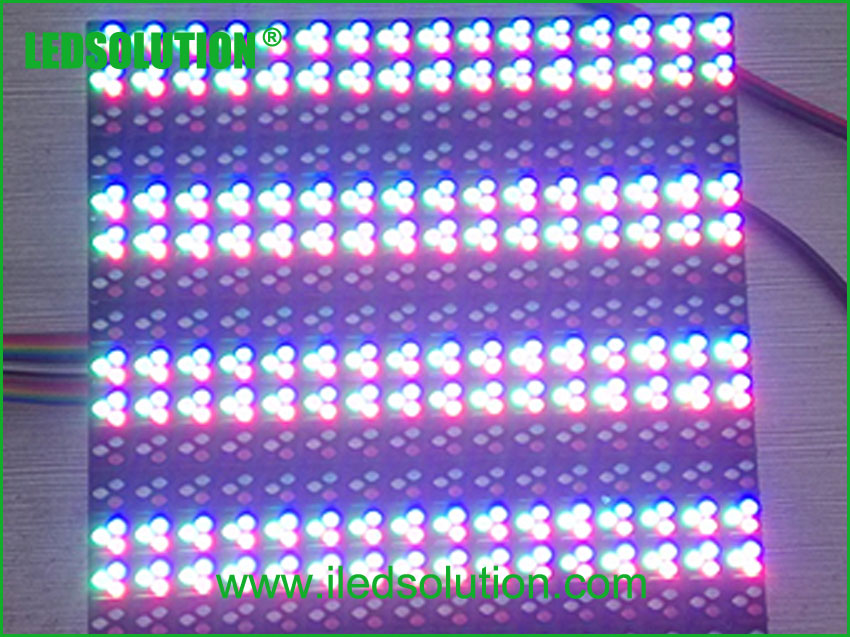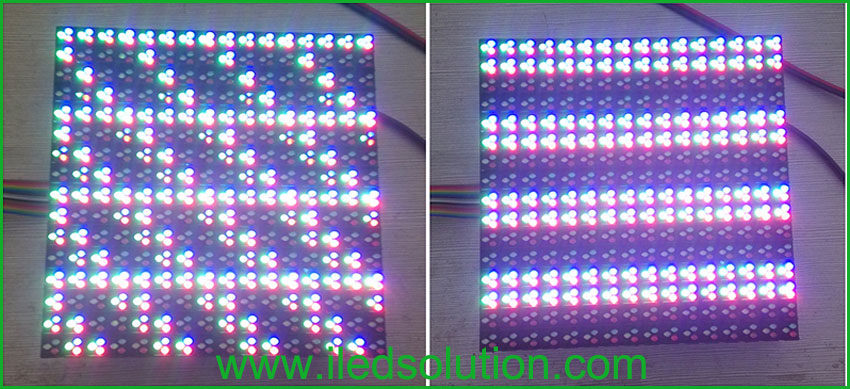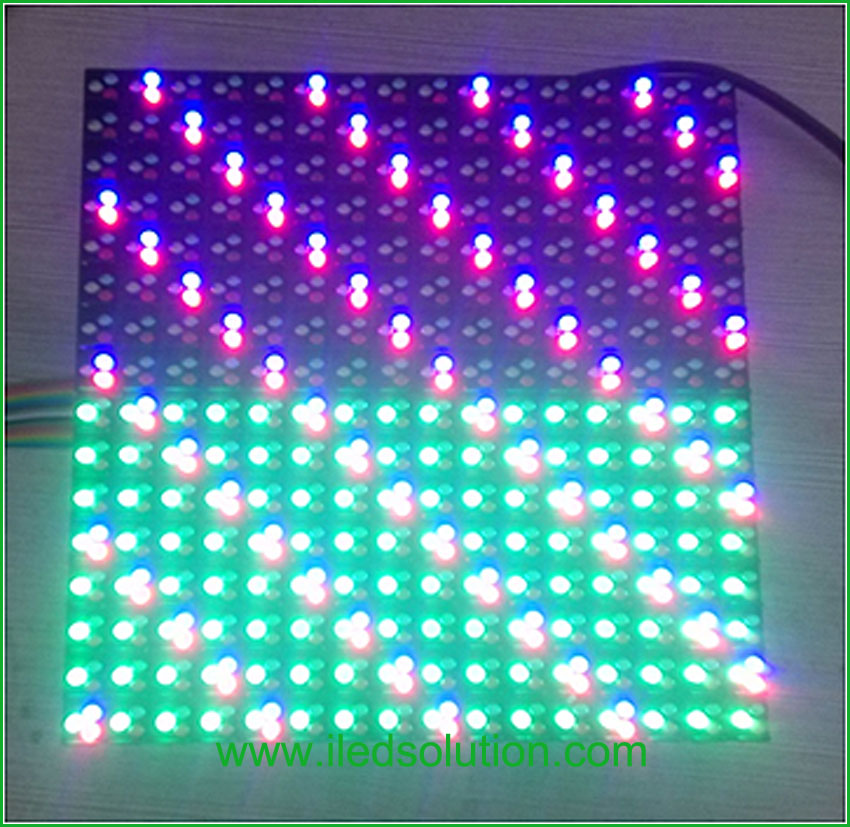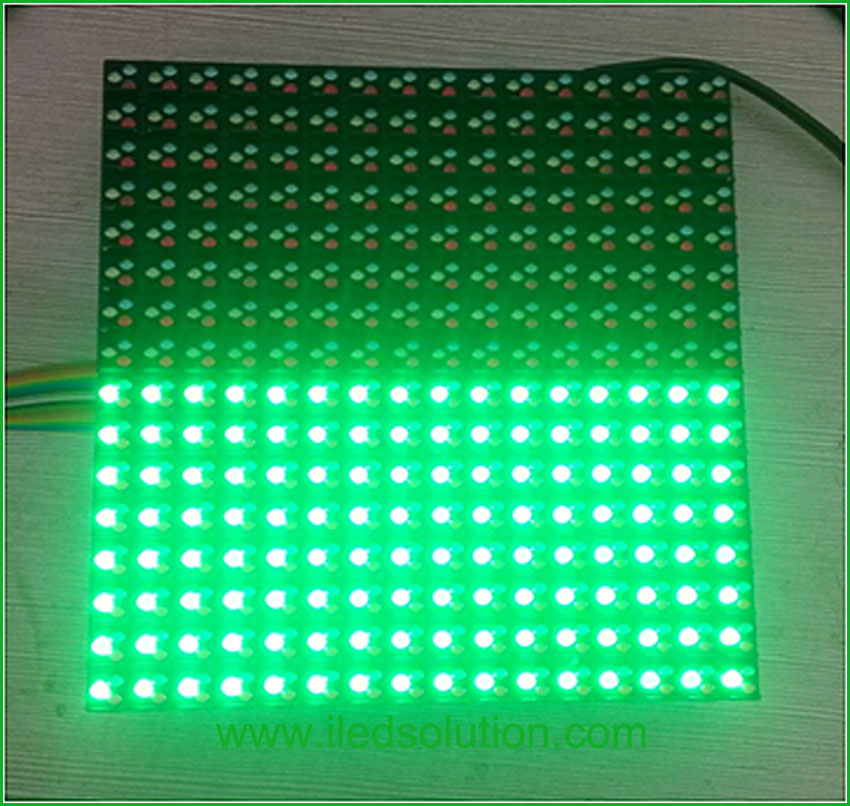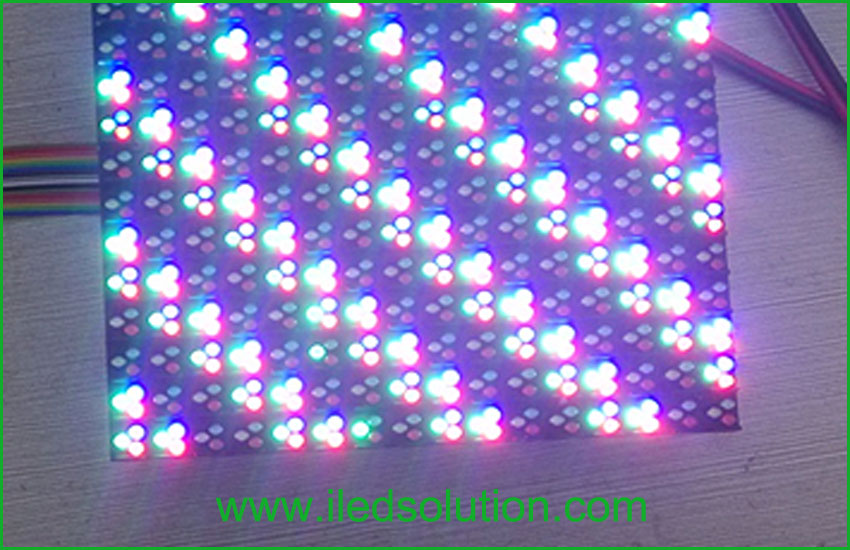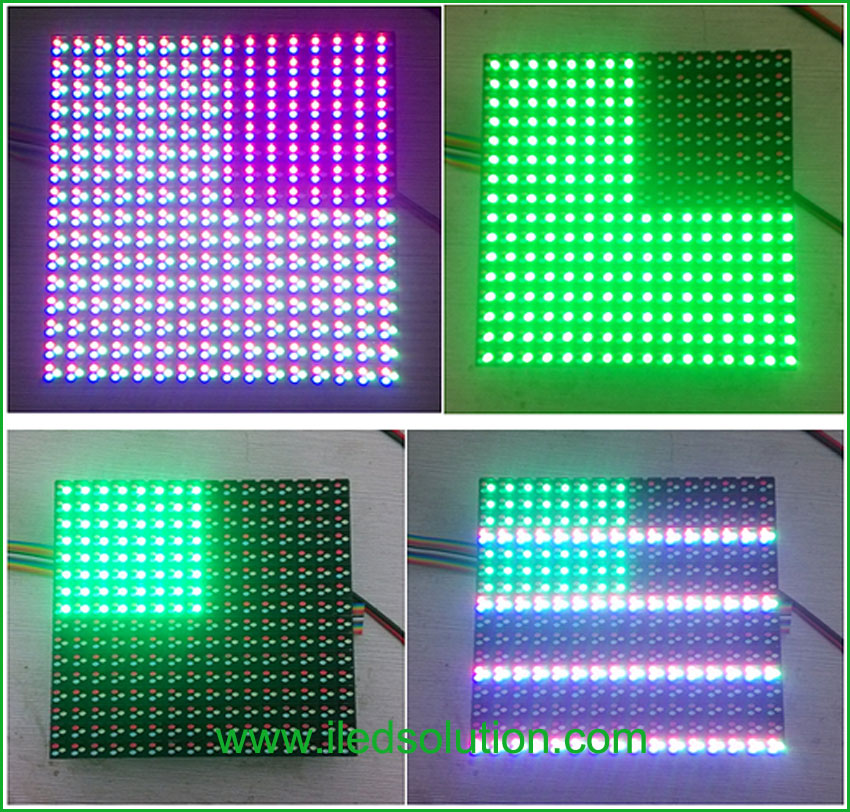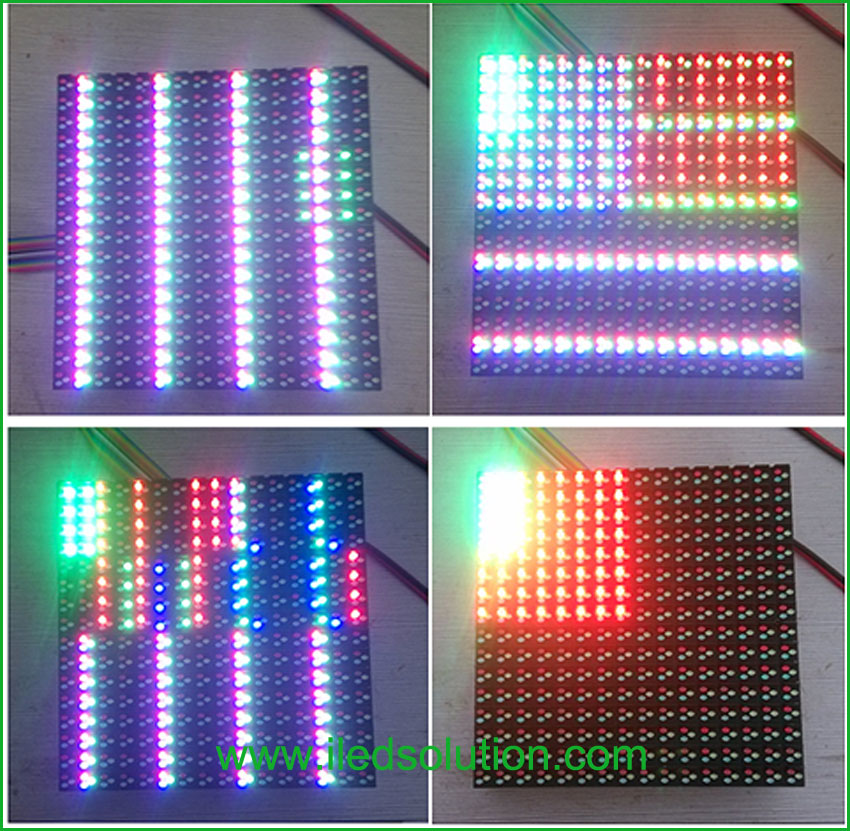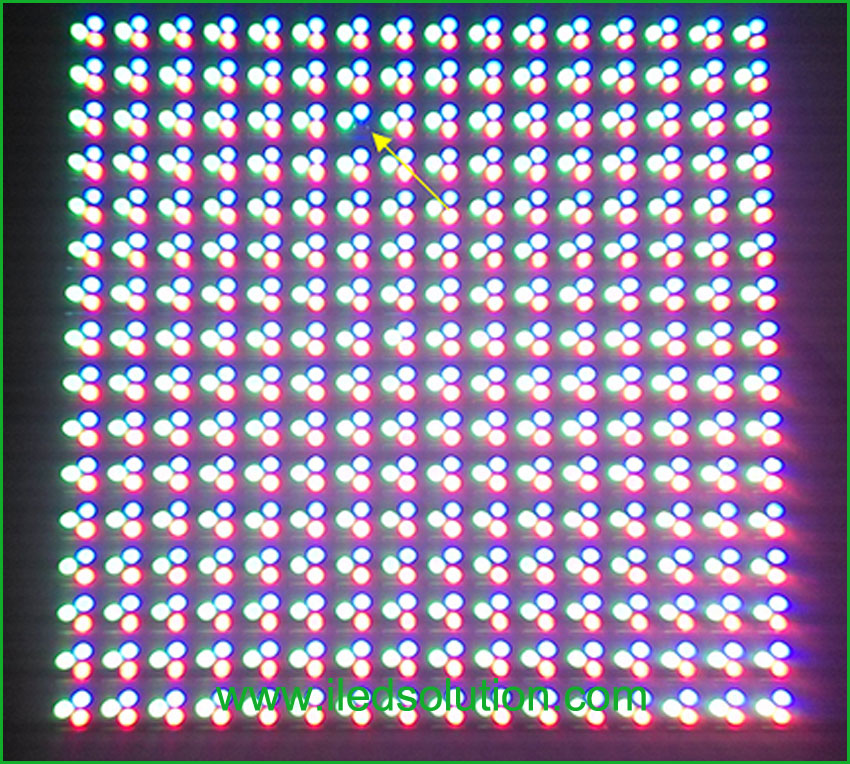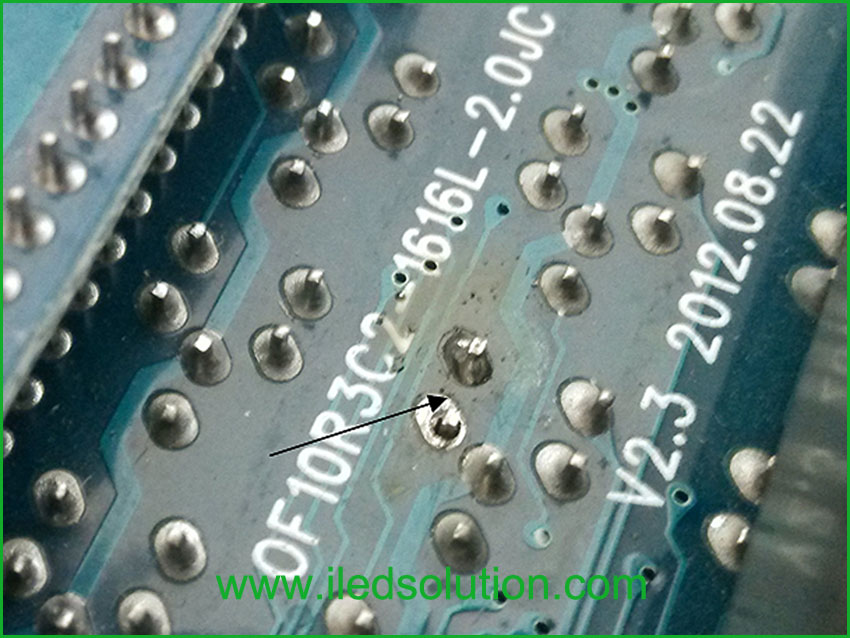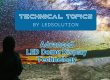Instruction of common faults and trouble shooting of LED Modules
When connect with control card and then power on, the normal condition of P10 outdoor led module (size: 160x160mm) show as like in the video.
Fault 1: The whole led module is dark when power on
Possible reasons of this fault:
- No power
Solution: Check led module, control card and power cables connect with each other correctly or not. The following are correct connection diagrams for your review:
Red cable = VCC= +5V = +V; Black cable = GND = -V
- Incorrect flat cable connection
Solution: Check flat cable between led module and control card connect correctly or not. One end of flat cable should connect to control card, the other end should connect to input port of led module (remark: choose the correct HUB port); the following are correct connection diagrams for your review:
- Driver IC PR4538/HC2450 stopped working
Solution: Change or repair driver IC
Check IC PR4538/HC2450 carefully, if there has empty solder or leakage solder, repairing soldering; if two pins or several pins solder together, to separate them.
Fault 2: One line of led lamps is dark before or after several bright lines
Possible reasons of this fault:
- Driver IC PR4538/HC2450 stopped working
Solution: Change or repair driver IC
Check IC PR4538/HC2450 carefully, if there have empty solder or leakage solder, repairing soldering; if two pins or several pins solder together, to separate them.
- Driver IC 4953 stopped working
Solution: Change or repair driver IC 4953
Check IC 4953 carefully, if there have two pins or several pins solder together, to separate them.
(Remark: sometimes, this fault would cause two lines of led lamps are dark before or after two bright lines.)
Fault 3
A: When doing single slash scanning, lamps next to scanning line are bright or some of horizontal lines are always bright;
B: When doing single horizontal line scanning, some other horizontal lines are bright, too;
C: The top part and the lower part of led module show different contents;
Possible reason of those above faults:
Damaged driver IC PR4538/HC245 or its pins solder together
Solution: Change or repair driver IC (to separate pins that were soldered together).
Fault 4 When doing horizontal line scanning, some slash lines of led lamp are brighter or several lines next to scanning line are bright
Possible reason of this fault
Damaged driver IC PR4953 or several pins of 4953 solder together
Solution: Change driver IC 4953 or repair them (to separate pins that were soldered together).
Fault 5
A: The led module doesn’t show red color or green color
B: Half of led module in red or in green all the time
C: Four pixels, one vertical line or several vertical lines are bright all the time
D: When doing signal slash line scanning, a lamp or several lamps next to scanning line are brighter
E: Quarter of led module doesn’t show red, green or blue color or these colors are bright all the time
F: Half of led module is normal but the rest half part is abnormal
Possible reason of those faults
Damaged driver IC 5024 or several pins of 5024 solder together
Solution: Change driver IC 5024 or repair them (to separate pins that were soldered together).
Fault 6 One led lamp is dark
Possible reasons of this fault:
- Fault solder or leakage solder of led pins (shows in the following picture)
Solution: If there has empty solder or leakage solder, repairing soldering.
Contact LEDSOLUTION sales team to get price for your led display now!
Shenzhen Ledsolution Technology Co.,Ltd
Tel: +86 755 86259800
Fax: +86 755 86259001
Inquiry: info@ledsolution-cor.com
Website: www.iledsolution.com www.ledsolution-cor.com