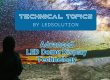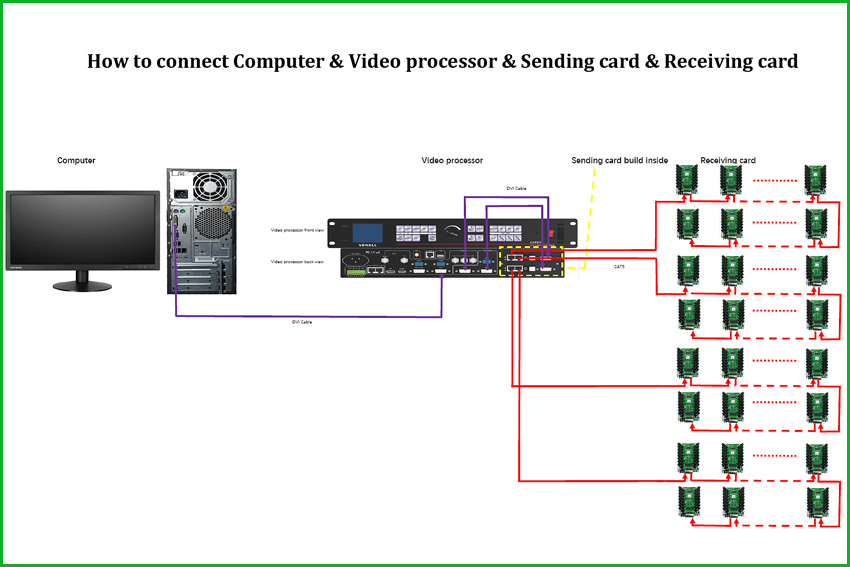
Step 1, Prepare all device ready, and take out cables.
Step 2, Connect computer DVI output to video processor DVI input by DVI cable.
Step 3, Connect video processor DVI output 1 to sending card 1 DVI input by DVI cable.
Step 4, Connect video processor DVI output 2 to sending card 2 DVI input by DVI cable. If there is only one sending card, ignore this step directly to Step 5.
Step 5, Connect RJ45 port 1 (which is beside the indicate led) of sending card 1 to receiving cards group1, loop all receiving card for group 1 according to our diagram.
Step 6, Connect RJ45 port 2 (right side port) of sending card 1 to receiving cards group2, loop all receiving card for group 2 according to our diagram.
Step 7, Connect RJ45 port 1 (which is beside the indicate led) of sending card 2 to receiving cards group3, loop all receiving card for group 3 according to our diagram.
Step 8, Connect RJ45 port 2 (which is beside the indicate led) of sending card 2 to receiving cards group4, loop all receiving card for group 4 according to our diagram.
Step 9, Power on all devices, use Novastudio to edit the content you want to play on the screen.
Inquire us
We will come back to you within 2~24hours on working days.