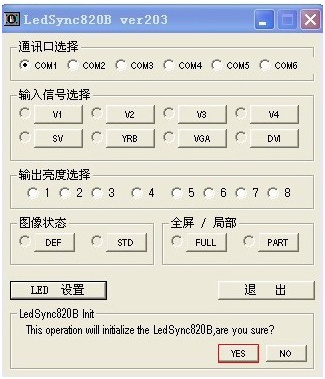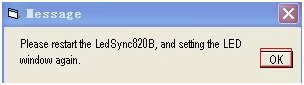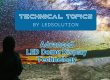How to reset video processor 820H
When the video processor parameter set incorrect or the video processor power off abnormally, this make the output not correct, then we will need to restore factory settings.
Method 1: by button
- Power on 820H video processor
- Click “STD” 18 times, the video processor enter resetting status.
- Click “DEF” 18 times, video processor digital flash to display “0000”, the video processor restores factory settings state.
- Restart the video processor
Method 2:by software
Open the PC software LedSync820Bv203ch.exe, chose the corresponding PC com port (e.g. com1), click led set, enter password: 654898, click “YES”, click ok in the pop-up dialog box. The video processor restores factory settings state. Restart the video processor according to tips.
Contact LEDSOLUTION sales team to get price for your led display now!
Shenzhen Ledsolution Technology Co.,Ltd
Tel: +86 755 86259800
Fax: +86 755 86259001
Inquiry: info@iledsolution.com
Website: www.iledsolution.com www.ledsolution-cor.com